How to Check Email Validation in PHP: A Simple Guide
As a developer, you know how important it is to validate user input, especially email addresses. Email validation ensures that the data you collect through web forms or applications is accurate and secure. This guide will show you how to validate email addresses in PHP, whether you’re new to programming or have some experience. Let’s explore the world of PHP email validation. Learn how to check if email is valid PHP
Why Email Validation Is Important
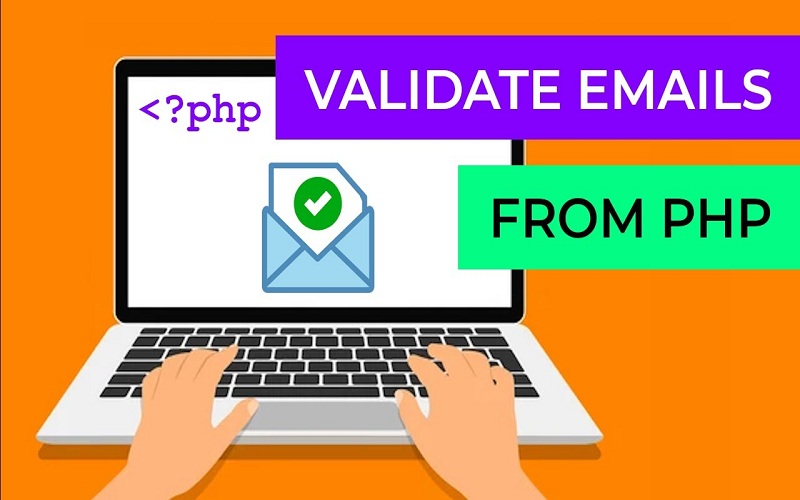
Before we get into the code, let’s see why validating emails is so important:
– Data Quality: Valid emails ensure your data is accurate, leading to better decisions and reliable communication.
– User Experience: Validating emails prevents users from submitting incorrect addresses, reducing errors and frustration.
– Security: It protects your application from malicious users who might submit fake or harmful email addresses.
– Communication: Accurate emails are essential for contacting users, whether for notifications, newsletters, or password resets.
Basic Email Validation in PHP
PHP provides simple ways to validate emails. One method is using the `filter_var` function. Here’s how it works:
“`php
$email = “[email protected]”;
if (filter_var($email, FILTER_VALIDATE_EMAIL)) {
echo “Valid email address.”;
} else {
echo “Invalid email address.”
This code uses the `FILTER_VALIDATE_EMAIL` filter with the `filter_var` function to check the email. It prints “Valid email address” if the email is correct and “Invalid email address” otherwise.
Advanced Email Validation in PHP
For more precise validation, you can use regular expressions or a dedicated library.
Using Regular Expressions
Regular expressions provide a detailed way to validate emails. Here’s an example:
“`php
$email = “[email protected]”;
if (preg_match(“/^[a-zA-Z0-9._%+-]+@[a-zA-Z0-9.-]+\.[a-zA-Z]{2,}$/”, $email)) {
echo “Valid email address.”;
} else {
echo “Invalid email address.”;
This code uses a regular expression to match common email formats, giving you more control over validation rules.
Using a Validation Library
For the most comprehensive validation, consider using a library like Egulias/EmailValidator. Here’s how to use it:
“`php
require ‘vendor/autoload.php’;
use Egulias\EmailValidator\EmailValidator;
use Egulias\EmailValidator\Validation\RFCValidation;
$validator = new EmailValidator();
$isValid = $validator->isValid(“[email protected]”, new RFCValidation());
if ($isValid) {
echo “Valid email address.”;
} else {
echo “Invalid email address.”;
This example uses the Egulias/EmailValidator library to validate emails according to RFC standards. Libraries like this are great for handling complex validation cases.
Best Practices for Email Validation in PHP
To ensure robust email validation, follow these best practices:
– Use Filter Functions: Use PHP’s `filter_var` function for basic validation.
– Be Careful with Regular Expressions: Regular expressions can be tricky; test them thoroughly.
– Consider a Library: For advanced needs, use a dedicated library like Egulias/EmailValidator.
– Sanitize Input: Sanitize user input to remove harmful characters before validation.
– Handle Errors Gracefully: Provide clear error messages for invalid emails.
– Test Thoroughly: Test your validation with different email formats, including edge cases.



