How to record online classes without any time limit?
In this day and age, online learning has become the norm for many students across the globe. Whether you’re taking classes to finish up your degree or trying to learn a new skill, chances are you’ve taken an online class or two. But with online learning comes a few challenges, one of which is time management. Many online courses are recorded and then made available for students to watch at their own convenience. However, there are often time limits on how long these recordings are available. If you miss the deadline, you either have to start the course over again or pay a fee to extend your access. This is where the free screen recorder tool extension comes in handy. With this extension, you can record any online class without any time limit using
What is a screen recorder tool?
A screen recorder Chrome extension enables you to record your computer screen. This can be useful for creating video demonstrations, educational videos, or recording yourself playing a video game. Many screen recorder tools also allow you to record audio from your microphone, so you can create a complete video tutorial with narration.
There are many different screen recorder tools available, and they vary in features and price. Some are free, while others must be purchased. There are also different types of screen recorder tools: some are designed specifically for recording games, while others are more general purpose.
To choose the right screen recorder tool for you, consider what you want to use it for and how much you’re willing to spend. If you just need to record occasional videos of your desktop or an online game, a free tool may be sufficient. But if you plan on using your screen recorder frequently or need advanced features like editing and live streaming capabilities, it’s worth investing in a paid tool.
Introducing screen recorder tool extension
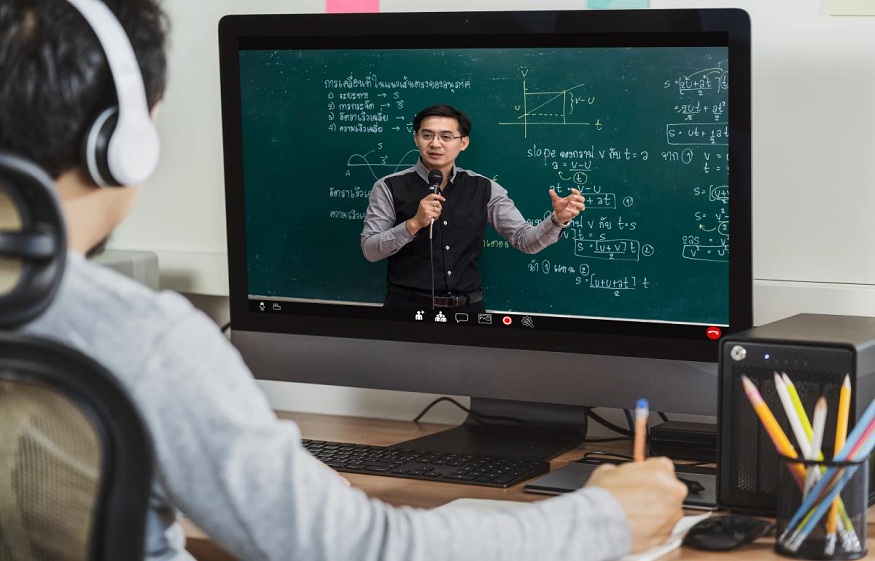
If you are looking for a screen recorder tool extension to use for recording your online classes, look no further! The Screen Recorder Tool Extension is the perfect tool for recording online classes without any time limit. With this extension, you can record your online classes in high quality without having to worry about time limits. Plus, you can also use this extension to record other important things such as webinars, video calls, and more.
How to use screen recorder tool extension?
Assuming you have the screen recorder tool extension installed on your computer, here’s how to use it to record online classes:
- Open the class in your browser and maximize the window.
- Click on the extension icon in your browser’s toolbar and select “Start Recording”.
- The recording will start automatically and you can see a red recording indicator in the top left corner of your screen.
- To stop the recording, click on the extension icon again and select “Stop Recording”.
- The recorded video will be automatically saved as a MP4 file in your computer.
Tips for using screen recorder tool extension
Assuming you’re referring to the Screencastify extension for Chrome:
Screencastify is a simple video recorder for Chrome with no time limit and no watermark. It’s great for recording online classes, video calls, or webinars. Here are some tips for getting the most out of Screencastify:
- Use the system audio setting to record audio from your computer along with the video. This is especially useful for recording online classes, as it will capture both the audio from the class and any accompanying slides or visuals.
- If you’re recording a video call or webinar, be sure to set up your camera so that it captures your face in addition to the screen content. This will help your viewers see your reactions and body language as you discuss the content on-screen.
- Use Screencastify’s editing tools to trim your recordings down to just the relevant sections. This can be helpful if you want to share a specific part of a longer class or conversation with someone later on.
- Save your recordings in either MP4 or WebM format for maximum compatibility with different devices and platforms.
The benefits of using screen recorder tool extension
Screen recorder tool extension is a very useful tool that can be used to record online classes. It is a very user-friendly tool that makes it easy to record online classes without any time limit using. The best thing about this tool is that it is absolutely free of cost and you can use it for as long as you want.
This tool can be used to record both audio and video of the online class. You can also use it to take screenshots of the class. It is a very handy tool that can be used to save the recordings of the online class so that you can watch them later at your convenience.
The screen recorder tool extension is a great way to ensure that you do not miss out on any important part of the class. It is also a great way to revise the material covered in the class. You can use this tool to make sure that you are able to understand the concepts covered in the class and retain them for a longer period of time.