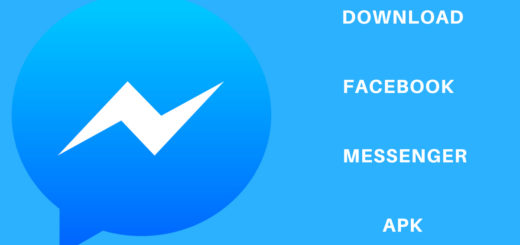Top 15 Business Benefits of QuickBooks Bookkeeping
For small to medium-sized businesses, having an accurate and transparent bookkeeping system is essential for making smart financial decisions. While there are many manual or desktop accounting solutions, QuickBooks offers a comprehensive cloud-based bookkeeping platform with access from any web browser or mobile device that can make tracking your finances painless and reliable. This blog post will explore the key benefits of QuickBooks bookkeeping software to help you make an informed decision about the best choice for your business’s needs.

What is QuickBooks?
QuickBooks is a powerful accounting software designed to help businesses manage their finances from one convenient platform. It enables users to track expenses, pay bills, and create invoices easily. It also provides real-time visibility into the financial health of a business, helping users make smarter decisions faster to have greater success.
Best of all, QuickBooks is incredibly user-friendly and comes bundled with helpful tutorials, so nearly anyone can learn how to use it quickly. With this intuitive and comprehensive software, businesses can take control of their finances and reach their growth potential faster than ever before.
15 Benefits of QuickBooks Bookkeeping
Utilizing QuickBooks bookkeeping offers a few advantages for business owners and entrepreneurs. Profit margins are increased with faster invoicing, payment tracking, and automated reports, which provide a thorough insight into financial performance. The software allows users to save up to 80% of their time spent manually filing receipts, sending invoices, and making other day-to-day transactions. Some of the key benefits of QuickBooks Bookkeeping are listed below.
1. Automates Record Keeping
QuickBooks bookkeeping software provides automated accounts and records that help you to track all your financial transactions accurately.
2. Streamlines Data Entry
With Quick Books bookkeeping services, you can easily input accounting data such as invoices and bills into the system with minimal effort required. This saves time and ensures the accuracy of your financial information.
3. Enhances Reporting Capabilities
It allows users to generate reports in real time so they can analyze their business performance quickly and accurately.
4. Improves Cash Flow Management
QuickBooks offers comprehensive cash management tools which help businesses optimize their cash flows for improved efficiency and profitability.
5. Tracks Expenses More Effectively
It enables you to easily monitor and manage expenses by categorizing them, setting budgets, and analyzing spending trends.
6. Enhances Customer Service
The software helps you to quickly respond to customer queries, track orders, send invoices and record payments so you can provide a better level of customer service.
7. Facilitates Tax Filing
QuickBooks bookkeeping simplifies the process of filing taxes as it automatically organizes all your data into required formats for faster processing.
8. Simplifies Financial Statements
This software helps you generate accurate financial statements with little effort, making it easier for businesses to remain compliant with accounting standards.
9. Improved Decision-Making
You can make sound business decisions quickly and confidently with up-to-date financial information.
10. Minimizes Errors
With QuickBooks, finance and accounting services, businesses can reduce the chance of mistakes occurring due to its automated processes, eliminating data entry errors.
11. Enhances Scalability
As your business grows and evolves, QuickBooks can easily be scaled up or down to meet changing business needs without any disruption in operations.
12. Provides Access from Anywhere
The software is cloud-based so you can access it anytime from any device with an internet connection, enabling remote work capabilities for your team members.
13. Enhances Collaboration
QuickBooks bookkeeping helps teams collaborate more effectively by providing a shared workspace where all team members can track progress and review documents.
14. Offers Security Features
Its built-in password protection and other security measures help you protect your financial information from unauthorized access and safeguard against data loss or corruption.
15. Integrates with Other Software
This bookkeeping software is compatible with popular apps such as Microsoft Excel, so you can easily import and export data between QuickBooks and other programs to enhance its functionality.
How To Troubleshoot QuickBooks Issues?
Troubleshooting QuickBooks issues can seem daunting at first, but there are a few simple steps you can take to get to the root of the problem. The first step is to create a log of the issue. Include all observable symptoms that appear, steps taken before or during the experience of the issue, and any potential solutions attempted so far. With this information in hand, it becomes easier to troubleshoot further.
Your next move could be to review all applicable user guides and help files to find a potential solution. If the answer still eludes you, contact QuickBooks support for assistance and provide them with your log of all observed behaviours of the issue you are having.
This will allow them to accurately pinpoint the issue’s source and provide you with an actionable path forward on how best to resolve it.
The Conclusion
QuickBooks bookkeeping has many benefits that can help businesses streamline their accounting processes. QuickBooks can save you time and money by automating tasks, reducing data entry errors, and providing real-time insights into your finances. If you need to start using QuickBooks for your bookkeeping needs, now is the time to make the switch. You’ll be glad you did!