Understanding microsoft 365 security and tips on how to customize its security settings and features
Microsoft 365 is a powerful host of productivity tools with various security features to protect your organization’s data and assets. These security features include data encryption, identity and access management, threat protection, and compliance. Below is an overview of these security features and some tips on how to customize them to meet your organization’s specific needs.

Data Encryption
Data encryption is an essential security feature that ensures that sensitive data remains confidential, even if it falls into the wrong hands. Microsoft 365 uses industry-standard encryption algorithms to protect data at rest and in transit. This means that data stored in Microsoft 365 is encrypted, and data transmitted between Microsoft 365 and your devices is also encrypted.
Microsoft 365 also provides advanced data loss prevention (DLP) features that help prevent data breaches by identifying and protecting sensitive information. DLP policies are customizable to meet your organization’s specific needs, including detecting and blocking sensitive data in email messages, documents, and other types of files.
Identity and Access Management
Microsoft 365 includes Azure Active Directory, which provides a single sign-on experience across multiple applications and services.
Azure Active Directory allows administrators to monitor user accounts and access permissions from a central location, making it easier to ensure that the right people can access the right resources. Multi-factor authentication (MFA) can also provide an additional layer of security. With MFA, users must provide additional verification to access their accounts, such as a code sent to their phone.
Threat Protection
Microsoft365 also includes a range of threat protection features to help safeguard your organization’s data against cyberattacks. These features include:
- Anti-Malware Protection: Microsoft 365 includes anti-malware protection to help detect and block malware, including viruses, spyware, and other malicious software.
- Anti-Phishing Protection: Phishing attacks are typical cyberattacks that trick users into providing sensitive information. Microsoft 365 includes anti-phishing protection that helps identify and block phishing attempts in email messages and web pages.
- Advanced Threat Analytics: Microsoft 365’s advanced threat analytics (ATA) uses machine learning and other advanced techniques to identify and block sophisticated attacks, such as zero-day exploits and advanced persistent threats (APTs).
- Security Management Dashboard: Microsoft 365 includes a security management dashboard that gives administrators a centralized view of their organization’s security posture. The dashboard lets administrators view security alerts, track incidents, and manage security policies.
Compliance Features
Compliance is essential to data security, particularly in regulated industries such as healthcare and finance. Microsoft 365 includes various compliance features to help organizations meet their regulatory obligations. These features include:
- Data Retention Policies: Microsoft 365 allows administrators to set data retention policies to ensure data is retained for the required time. This helps organizations meet regulatory requirements, such as those specified by HIPAA and FINRA.
- eDiscovery: Microsoft 365’s eDiscovery feature allows organizations to search for and preserve electronic content in response to legal or regulatory requirements.
- Compliance Manager: Compliance Manager is a dashboard that helps organizations manage compliance with industry-specific regulations. The dashboard guides how to implement security controls to meet regulatory requirements.
Customizing Security Settings
Customizing the security settings in Microsoft 365 is essential in ensuring that your organization’s data and assets are adequately protected.Here are some hints on how to customize the security settings to meet the needs of your organization:
Create Custom DLP Policies
Data loss prevention (DLP) policies help prevent sensitive data from being shared or leaked outside your organization. Microsoft 365 allows administrators to create custom DLP policies tailored to your organization’s specific needs. For example, you can create a DLP rule that blocks sharing of credit card numbers or social security numbers.
Configure IAM Settings
Microsoft 365 allows administrators to configure IAM settings, such as multi-factor authentication (MFA) and conditional access policies, to ensure that only permitted users can access sensitive data. For example, you can set up MFA to require a password and a fingerprint scan before allowing access to sensitive data.
Enable Specific Threat Protection Features
Microsoft 365 offers a range of threat protection features, such as anti-malware and anti-phishing protection. Administrators can enable these features to provide additional protection against cyber threats. For example, you can enable advanced threat analytics (ATA) to detect and block sophisticated attacks such as zero-day exploits and advanced persistent threats.
View Security Reports
Microsoft 365 provides administrators with security reports that can be used to identify potential security gaps and improve the organization’s overall security posture. Administrators can view reports on user activity, device activity, and security incidents, among other things. These reports can help administrators identify patterns and trends that could indicate a security threat and take appropriate action.
Train Employees on Security Best Practices
Finally, training employees on security best practices is essential to ensure they are aware of the risks and can help prevent security incidents. Microsoft 365 includes training resources and materials that can be used to educate employees on topics such as phishing prevention, password security, and device security.
While the tips above cover some of the essential aspects of Microsoft 365 security, there are a few other things worth mentioning.
Monitor User Behavior
It’s important to monitor user behavior to detect potential security threats. Microsoft 365 allows administrators to monitor user activity, such as file and folder access, email usage, and login activity.
Use Advanced Threat Protection
Microsoft 365 offers advanced threat protection (ATP) features that provide additional protection against advanced threats. These features include ATP Safe Links, ATP Safe Attachments, and ATP for SharePoint, OneDrive, and Microsoft Teams.
Consider Third-Party Security Solutions
While Microsoft 365 offers robust security features, some organizations may need additional security solutions like firewalls to meet their needs.
Final thoughts
Microsoft 365 provides a range of security features to help organizations protect their data and assets. These features include data encryption, identity and access management, threat protection, and compliance. By customizing these features to meet your organization’s specific needs, you can ensure that your organization’s data remains secure and compliant.